Problem ze zmianą hasła
Do you have a problem with changing your password?
1. Check that the login you provide is an address from the SWPS University domain (@swps.edu.pl or @st.swps.edu.pl).
2 Make sure there are no errors (e.g. typos) in the login.
3. The password length is 12 characters minimum and contains characters from three of the following categories:
- Uppercase letters of European languages (A through Z, with diacritic marks, Greek and Cyrillic characters)
- Lowercase letters of European languages (a through z, sharp-s, with diacritic marks, Greek and Cyrillic characters)
- Base 10 digits (0 through 9)
- Nonalphanumeric characters: ~!@#$%^&*_-+=`|(){}[]:;"'<>,.?
/ - Any Unicode character that is categorized as an alphabetic character but is not uppercase or lowercase. This includes Unicode characters from Asian languages.
The new password must also be different/unlike the previous two passwords. Additionally, it cannot contain the username, first name, or last name. Passwords must be changed every 365 days.
4. Password change is still not possible? Contact the helpdesk: [email protected].